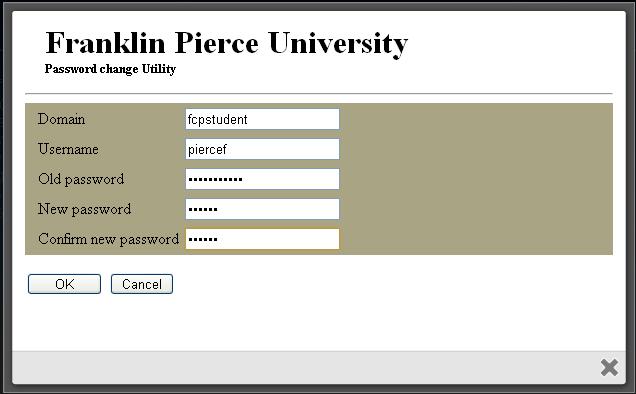Access Email Faculty
Access Email
Frequently Asked Questions
- What is Live@edu?
- Where can I get more information about Live@Edu program?
- How do I access my live@edu account?
- What is my email address?
- How can I reset my password?
- Why does it say my account is locked?
- What if I want to read my Outlook Live e-mail from my mobile phone?
- Why do I get the message "Signed in somewhere else" ?
- What is Windows Live Skydrive?
- What if I have more questions about Outlook Live and Windows Live?